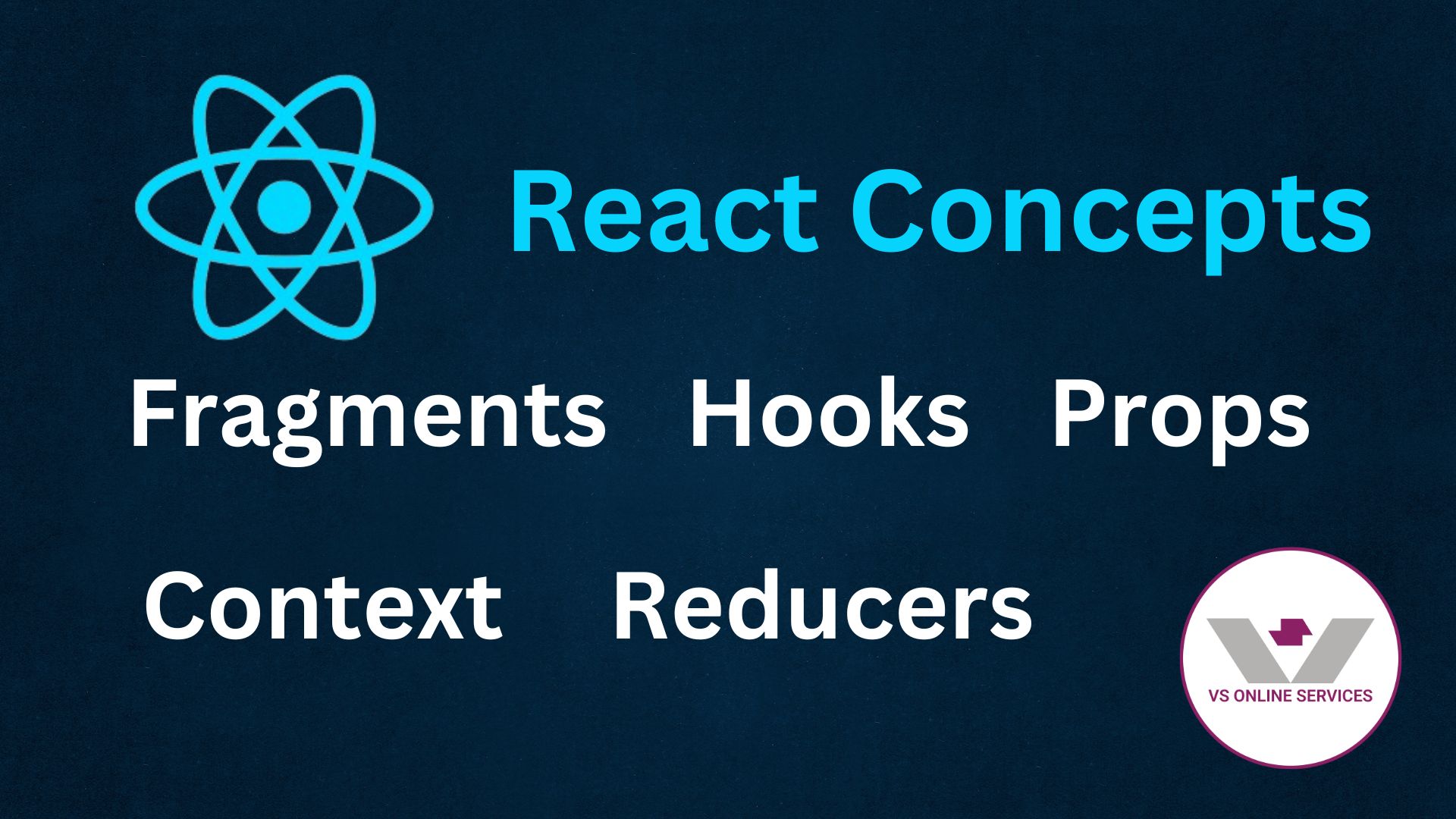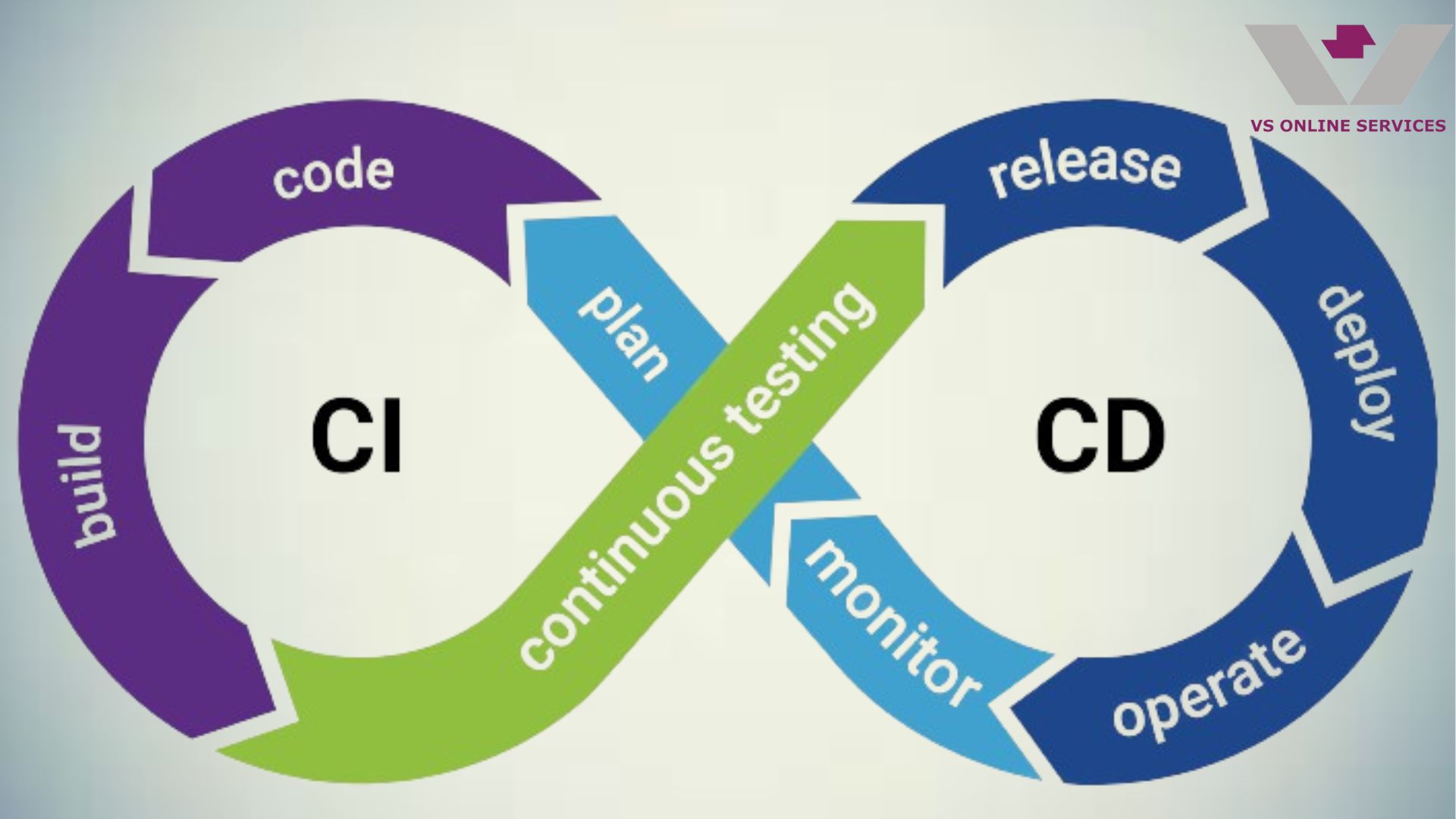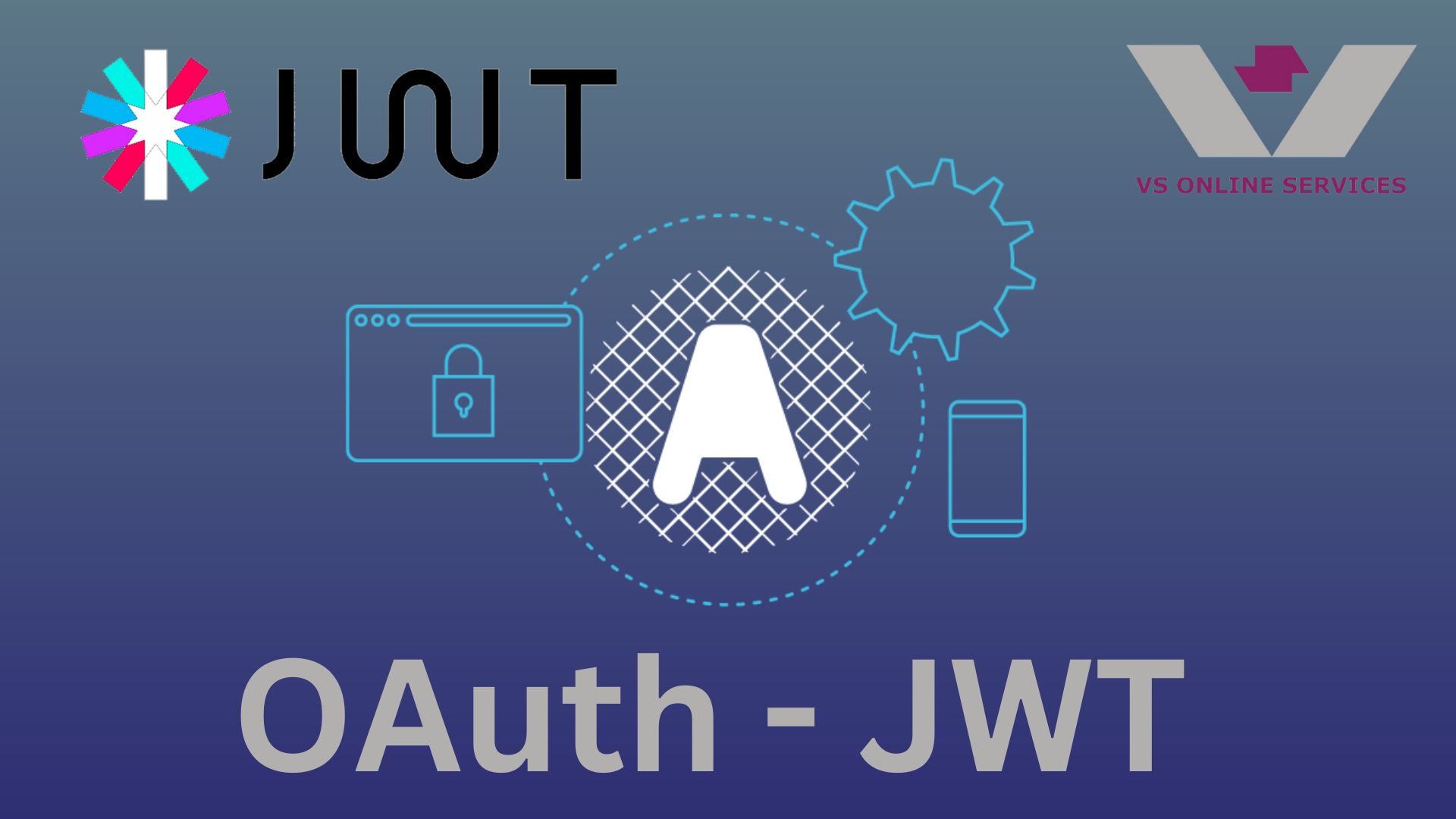17th July 2023
Dive into the Future: Getting Started with WebAR
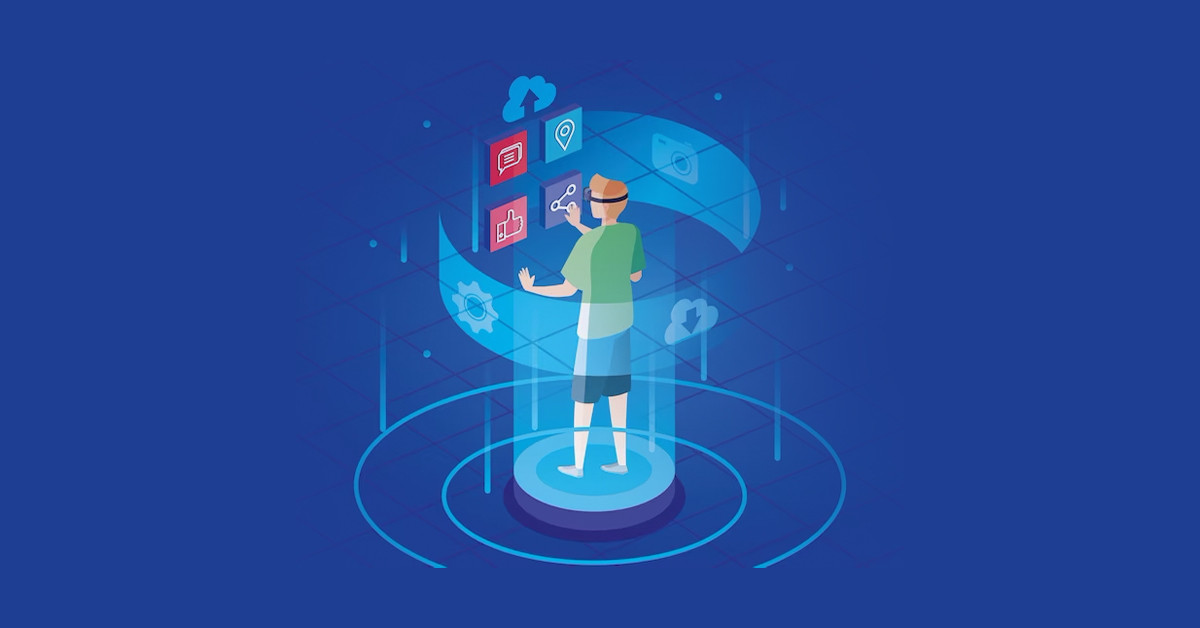
Augmented Reality (AR) is rapidly transforming how we interact with digital content and the physical world. With the emergence of WebAR (Web-based Augmented Reality), this technology has become more accessible and exciting than ever before. In this article, we will guide you through the process of getting started with WebAR development, providing you with the essential knowledge to embark on your AR journey.
What is WebAR?
Before we dive into WebAR development, let's briefly clarify what WebAR is. Unlike traditional AR applications that require users to download dedicated apps, WebAR can be accessed directly through web browsers, eliminating the need for installations. This accessibility makes it an ideal platform for developers to create AR experiences that can reach a broader audience.
Preparing Your Development Environment
To begin your WebAR journey, you'll need the right tools and setup. Here are the key steps to get started:
- Choose Your Development Environment: Select the development environment that suits your expertise and project requirements. Popular choices include A-Frame, Three.js, and AR.js.
- Set Up a Code Editor: Use a code editor like Visual Studio Code or Sublime Text to write your WebAR code efficiently.
- Browser and Device: Ensure that you have a modern web browser and a compatible device (usually a smartphone or tablet) for testing your WebAR applications.
Crafting Your First WebAR Experience
Now, let's dive into the creative process and start building your WebAR project:
- Conceptualize Your AR Experience: Define your project's purpose and what you want to achieve with your WebAR application. Consider how it will enhance the user experience or provide value.
- Design the User Interface: Plan the user interface and how users will interact with your AR content. Think about user-friendly navigation and intuitive controls.
- Coding for WebAR: Begin writing the code for your WebAR experience. This involves integrating AR elements, such as 3D models or interactive animations, into your web page using the chosen development framework.
- Testing and Debugging: Regularly test your WebAR project to ensure it works as intended. Debug any issues that arise during the development process.
Tips and Best Practices
As you venture further into WebAR development, keep these tips and best practices in mind
- - Optimize for Mobile: Since WebAR is often accessed on mobile devices, optimize your content for smaller screens and varying resolutions.
- - User Experience Matters: Prioritize the user experience by making AR interactions intuitive and engaging.
- - Performance Optimization: Ensure your WebAR application runs smoothly by optimizing 3D models and textures for web use.
Launching Your WebAR Project
Once your WebAR project is complete, it's time to share it with the world:
- Hosting and Distribution: Choose a hosting platform or service to make your WebAR content accessible online.
- Marketing and Promotion: Create a strategy for promoting your WebAR experience. Utilize social media, email marketing, and relevant online communities to reach your target audience.
- Gather Feedback: Encourage users to provide feedback on their experience with your WebAR application. Use this input to make improvements and updates.
- Expanding Your Horizons in WebAR As you become more experienced in WebAR development, you can explore advanced features and techniques. Consider collaborating with others on WebAR projects or participating in the vibrant WebAR developer community to stay updated on the latest trends and technologies.
Conclusion: Your WebAR Odyssey Begins
WebAR is a thrilling frontier in the world of augmented reality, and getting started is both accessible and rewarding. By following these steps and continuously honing your skills, you can embark on a WebAR journey that brings your creative visions to life and transforms the way people interact with digital content in the physical world. So, dive in, explore, and unlock the endless possibilities of WebAR!